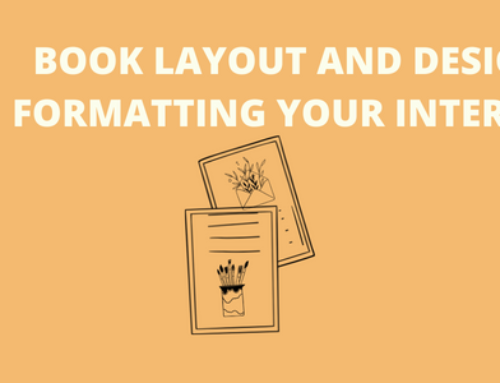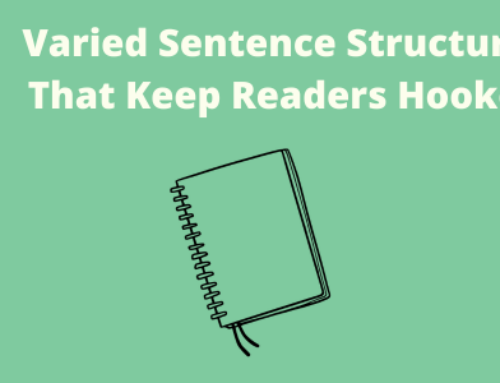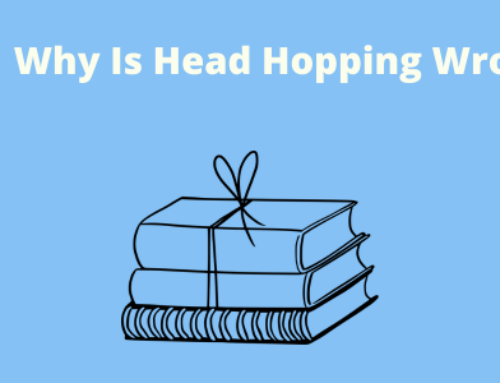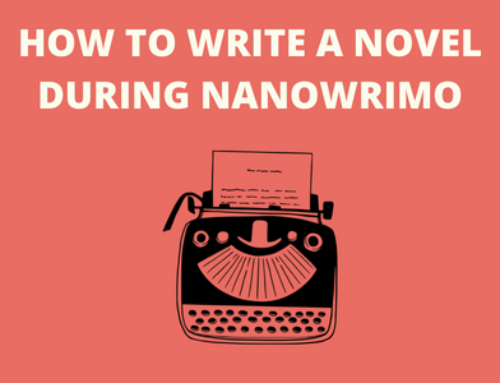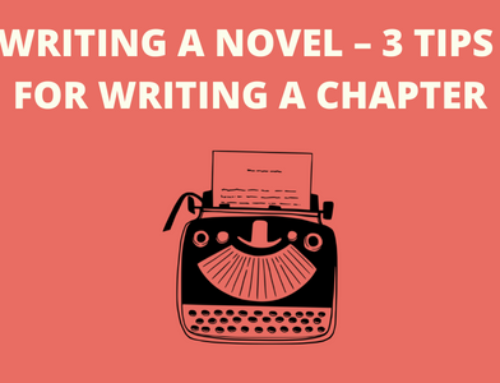Cheap or Free Book Template in Word
If you want the inside of your book to look professional, it makes sense to format or typeset it using a book template.
You can find a cheap or free book template online. It might take some time to get the hang of how to use it, but the learning curve will be worth it.
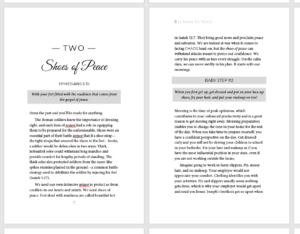
Inksnatcher typesetting
Word Book Template
What Exactly Is That?
A Microsoft Word book template is a file that contains a range of built-in settings so the interior of your book can look the way you want it re fonts, headings, line spacing, and much more. The ability to download a Word template for a book with these settings saves you time creating them yourself.
Templates are widely available for styling books in many genres such as:
- Fiction
- Nonfiction
- Children’s picture books
- Poetry
And templates can be used to contain the settings for the creation of any additional marketing document for authors:
- Bookmarks
- Business cards
- Postcards
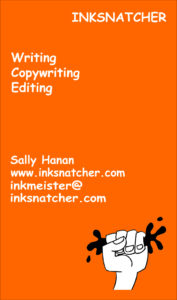
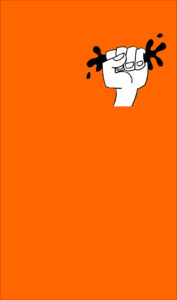


What Does a Book Template Include?
Not all book templates are created equal, but most of them will have the basics like chapter name styles, header styles, and margins, and others may also include styles for quotes, chapter numbers, etc.
Quality book templates will typically include many of the following elements:
- margins
- top
- bottom
- inside/gutter
- outside
- embedded fonts
- spacing around fonts
- table of contents formatting
- styles for
- header
- back matter
- front matter
- dedication page
- copyright page
- page number
- chapter title
- chapter number
- quotes
You can edit the template and change what is there already or add new elements so your book can look exactly the way you want it to. I do this all the time.
Just make sure that any font you switch to is free to use commercially or you’ve paid for it (usually about $30 – $50). It shows respect for all the time and skill it took for the creator to put it together.
Book Template Trim Sizes
You will have to make sure that the template you download is the right size for the book you want to publish.
Examples of Templates in Different Sizes
| Pocket Book 4.25″ x 6.87″ | Digest – 5.5″ x 8.5″ |
| US Trade – 6″ x 9″ | Comic Book – 6.625″ x 10.25″ |
| US Letter – 8.5″ x 11″ | Portrait – 8″ x 10″ |
| Large Portrait – 9″ x 12″ | Small Square – 7.5″ x 7.5″ |
| Square – 8.5″ x 8.5″ | Large Square – 10″ x 10″ |
| Landscape – 9″ x 7″ | Landscape – 11″ x 8.5″ |
| Landscape – 12″ x 9″ |
Is a Book Template Easy to Use?
To put it simply, it involves using the Word ribbon and clicking on the style buttons. This acts as the grand puppet master of your document, and by using it, you’re guaranteed to save time over trying to style every single paragraph and heading as you go. (Believe me, it took me weeks because I didn’t watch a single video.)

The Real Cost of a “Free” Book Template
When you create something, you want it to look good and work properly. Choosing a cheap template as the most important factor in your search for a book template can cause you to lose out elsewhere. You might end up with spam, malware, or a low-quality template.
- Spam: Most free book templates come with a catch, the most common one being that you have to exchange your email address to get it (like 48 Hour Books) and agree to let the gift giver send you their weekly or monthly newsletter.
- Malware: You might end up downloading a computer virus because their files are infested with them.
- Poor Quality: In addition, these freebies often only come with the most basic settings and fonts, so it’s not going to end up as lovely as one you’d pay for.
To try and avoid any of the above, here are a few practices that can help:
- Use a temporary email address.
- Only get free templates from a site with lots of positive reviews.
- Only get free templates from designers who have been on a well-known site for a long time and have lots of good reviews.
- Consider only using a template that you pay for.
Book Templates from Safe Sites
That said, not everyone giving away a free template does so for malevolent purposes. Some free templates for book writing I found that seem to be from safe sites are:
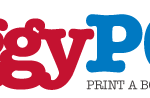


Free InDesign Book Templates
Instead of using Microsoft Word for your book interior layout, you can use Adobe InDesign and get templates from places like:
But most authors already have Word and don’t own or know how to use InDesign. Professional book designers usually prefer using InDesign when they are working with lots of images and tables, but it has a higher learning curve and costs a lot more.
If your book doesn’t have many images, I recommend sticking with Word. I use it for almost all my clients’ books.
Buy a Book Template
For those who’d rather purchase a template, a really great resource is Book Design Templates. I’ve used them myself for a number of books, and they turn out a lovely end product.
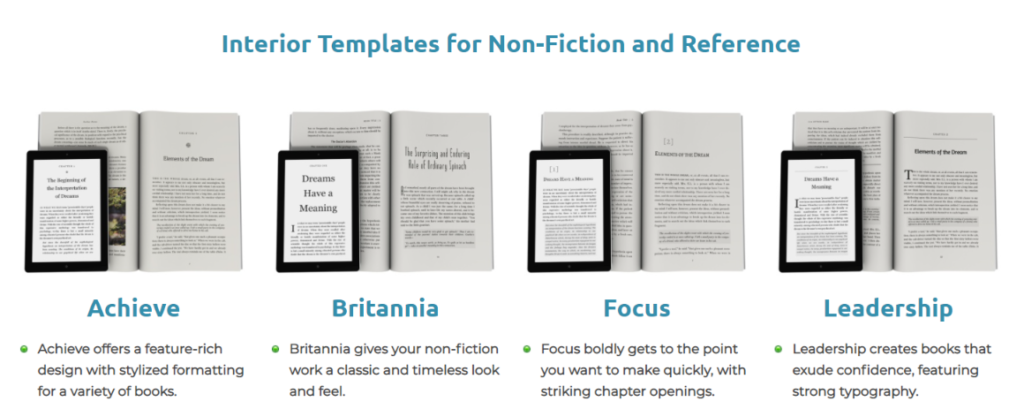
Hire an Interior Book Designer
If you still can’t find something that works for your book project, look on some of the freelancer sites like Fiverr or Upwork or Freelancer. and hire someone else to do it for you. I’ve used Fiverr a few times when I’m feeling harried, and if you pay for the source file as well, you can fine-tune anything they miss.
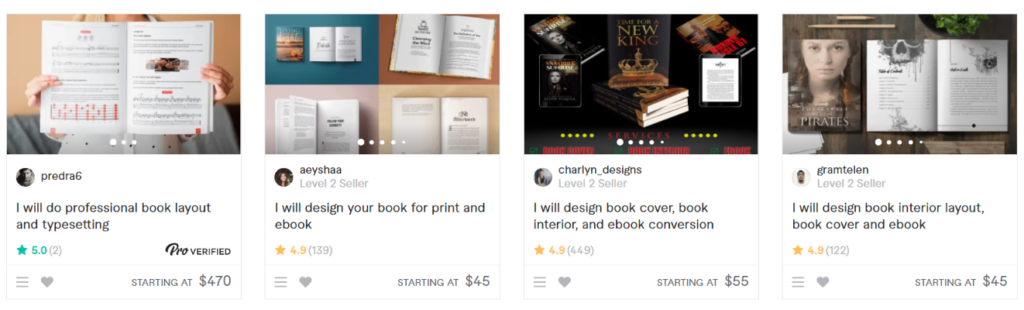
Create Your Own Book Template
For Those More Used to the Coding End of Things
By default, when you first install Word, it will include a template called normal.dotm which is located in your user directory in the following directory
- On the PC – \AppData\Roaming\Microsoft\Templates
- On a Mac – Input /Library/Application Support/Microsoft/Office/User Templates/
If you want to make changes to a normal.dotm file, save it under a new filename first so you can always go back to the normal.dotm file for your regular Word processing needs.
Whether editing the normal template, creating your own template, or installing one you have downloaded, keep them in that same folder along with the normal.dotm file.
Can’t Find Your Book Template on Your Computer?
If you downloaded a free template ages ago and can’t find it, search for these file formats for Word templates:
- .dot (For MS Word 97 – 2003)
- .dotx (For MS Word after 2003)
- .dotm (Same as .dotx but supports macros – automatic actions in the doc)
Inksnatcher Recommends
As I’ve said earlier, I highly recommend buying a template from bookdesigntemplates.com. It’ll set you back about $50 and it comes in all the general trim sizes in either Word or InDesign (and I don’t get any affiliate fee for recommending them). This is what I started using in my early days of working with templates.
These days I create my own. I enjoy customizing each one for clients, and I’m so used to working with Word now that I can whip one together pretty quickly.

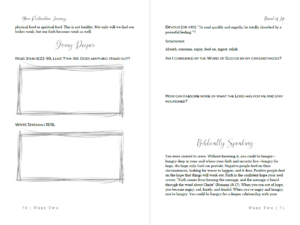
If you’d like me to typeset your interior for you, read more here. Whether you end up doing it yourself or hiring me, I hope the end result is amazing.