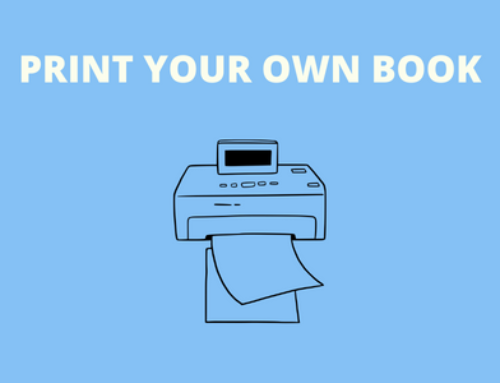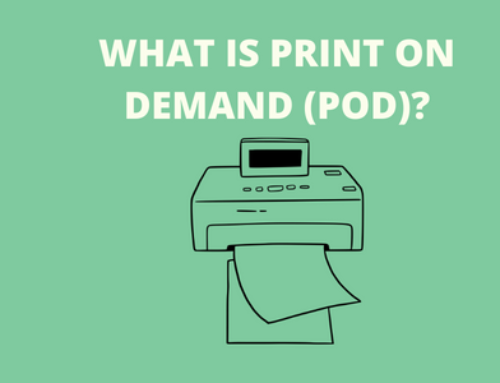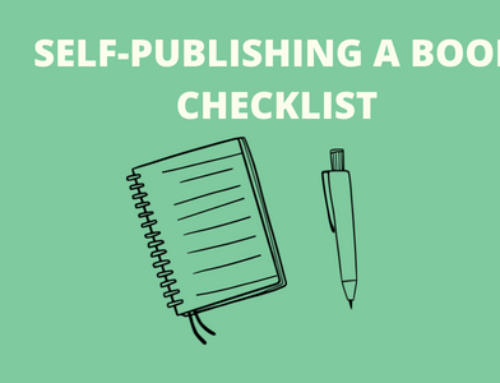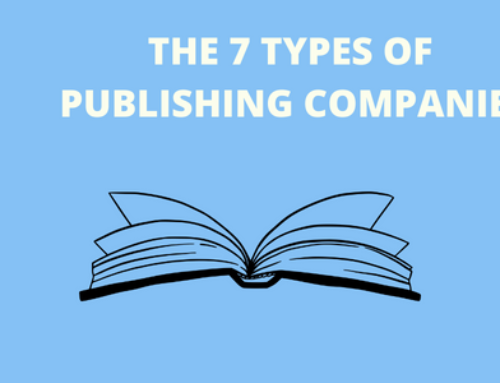What’s the difference between Amazon KDP and Createspace?
Amazon KDP is the self-publishing arm Amazon has created for book print on demand. It used to be called Createspace.
Most authors use Amazon KDP because of its ease of use and the cost to print self-published books or sell them as an eBook. KDP does not print hardback or hardcover books.
I have yet to find a more affordable book printing service, with most paperback books with a black-and-white interior costing about $2.50 per book before shipping.
Basic Steps to Printing a Book with KDP

Publishing or printing a book with KDP takes a few steps. The simple outline is as follows:
- Create an account.
- Fill in your bank information so your royalties can be deposited monthly and so the IRS can track your millions (unlikely, but we can all dream).
- Fill in the information about your book: title, subtitle, author name, book description, keywords, genre, reading age, etc.
- Use a free ISBN from Amazon KDP or buy your own.
- Upload your formatted files: interior file and cover file.
- Preview both files on their digital previewer, which they provide, to make sure it all looks good.
- Order 1 to 5 proof copies. (Please don’t skip this part, no matter how excited you are about publishing your book.)
- Set your pricing.
- Receive your proof copy and fix anything that needs it before uploading the new files.
- Publish your book.
Read about everything you need to do to self-publish a book in our self-publishing checklist.